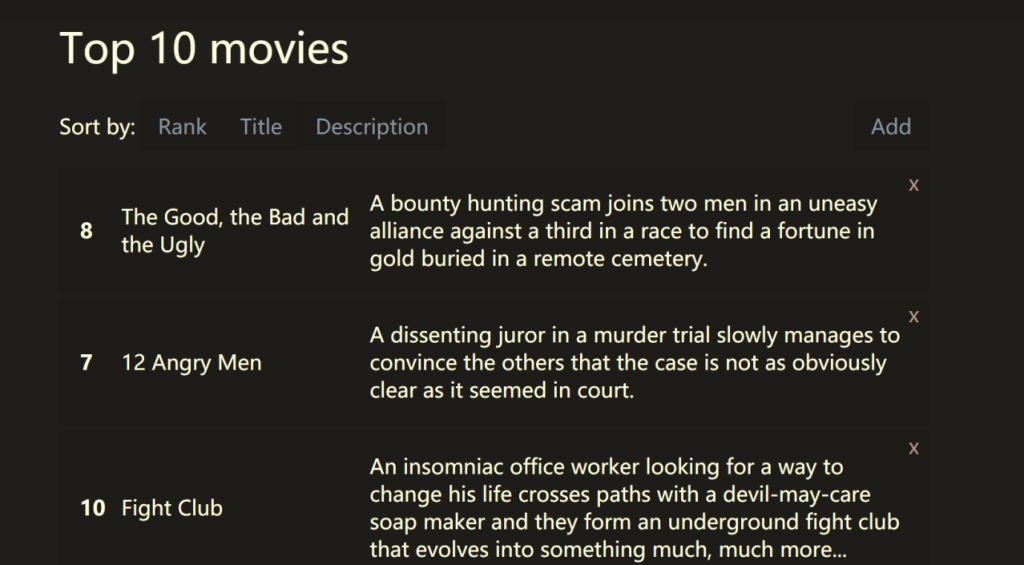手写 Vue Router、手写响应式实现、虚拟 DOM 和 Diff 算法
一、简答题
1、当我们点击按钮的时候动态给 data 增加的成员是否是响应式数据,如果不是的话,如何把新增成员设置成响应式数据,它的内部原理是什么。
let vm = new Vue({
el: '#el'
data: {
o: 'object',
dog: {}
},
method: {
clickHandler () {
// 该 name 属性是否是响应式的
this.dog.name = 'Trump'
}
}
})答:不是响应式数据。响应式对象和响应式数组是指在vue初始化时期,利用Object.defineProperty()方法对其进行监听,这样在修改数据时会及时体现在页面上。
-
设置为响应式数据有两种方法:
-
1、给 dog 的属性 name 设置一个初始值,可以为空字符串或者 undefined 之类的,代码和原因如下:
let vm = new Vue({ el: '#app', data: { msg: 'object', dog: { name: '' } }, method: { clickHandler() { // 该 name 属性是否是响应式的 this.dog.name = 'Trump' } } })-
原因:vm[key] setter 操作的时候会触发 data[key] 的 setter 操作,data[key] 的 setter 操作会 walk 这个新的值(walk方法是给data里的对象类型的值设置响应式),而题目中的 data 的 dog 是个空对象,没有任何属性,所以初始化 Vue 实例的时候,在给 dog 设置 proxy 的时候没有任何属性有 getter 和 setter 方法,所以在点击按钮动态的给 dog 添加 name 属性,并设置值的时候是不会触发 dog 对象下的属性 name 的 setter 方法,故不是响应式数据。而给 dog 对象添加了 name 的初始值后,dog 对象的 name 属性就有了 getter 和 setter 方法,故可以实现响应式。代码如下:
-
vue.js(监听 vm[key]的 getter 和 setter 操作 )
class Vue { constructor(options) { // 1、通过属性保存选项的数据 this.$options = options || {} this.$data = options.data || {} this.$el = typeof options.el === 'string' ? document.querySelector(options.el) : options.el // 2、把 data 中的成员转换成 getter 和 setter,并注入到 vue 实例中 this._proxyData(this.$data) // 3、调用 observer 对象,监听数据的变化 new Observer(this.$data) // 4、调用 compiler 对象,解析指令和插值表达式 new Compiler(this) } _proxyData(data) { // 遍历 data 中的所有属性 Object.keys(data).forEach(key => { // 把 data 的属性注入到 vue 实例中 Object.defineProperty(this, key, { enumerable: true, configurable: true, get() { return data[key] }, set(newValue) { if (newValue !== data[key]) { data[key] = newValue } } }) }) } } -
observe.js (data[key] 的 setter 操作会 walk 这个新的值,walk方法是给data里的对象类型的值设置响应式)
class Observer { constructor(data) { this.walk(data) } walk(data) { // 1、判断 data 是否是对象 if (!data || typeof data !== 'object') { return } // 2、遍历 data 对象的所有属性 Object.keys(data).forEach(key => { this.defineReactive(data, key, data[key]) }) } defineReactive(obj, key, val) { let that = this // 负责收集依赖,并发送通知 let dep = new Dep() // 如果 val 是对象,把 val 内部的属性转换成响应式数据 that.walk(val)
-
Object.defineProperty(obj, key, { enumerable: true, configurable: true, get() { // 收集依赖 Dep.target && dep.addSub(Dep.target) return val }, set(newValue) { console.log(newValue, '>>>>>', val) if (newValue === val) { return } val = newValue that.walk(newValue) // 发送通知 dep.notify() } }) } }
-
-
2、使用 Vue.set(target, key, value) 时,target 为需要添加属性的对象,key 是要添加的属性名,value 为属性 key 对应的值, vue 中 set 的源码如下:
export function set (target: Array<any> | Object, key: any, val: any): any { if (process.env.NODE_ENV !== 'production' && (isUndef(target) || isPrimitive(target)) ) { warn(`Cannot set reactive property on undefined, null, or primitive value: ${(target: any)}`) } if (Array.isArray(target) && isValidArrayIndex(key)) { target.length = Math.max(target.length, key) target.splice(key, 1, val) return val } if (key in target && !(key in Object.prototype)) { target[key] = val return val } const ob = (target: any).__ob__ if (target._isVue || (ob && ob.vmCount)) { process.env.NODE_ENV !== 'production' && warn( 'Avoid adding reactive properties to a Vue instance or its root $data ' + 'at runtime - declare it upfront in the data option.' ) return val } if (!ob) { target[key] = val return val } defineReactive(ob.value, key, val) ob.dep.notify() return val } -
上面源码的执行逻辑如下(参考链接:https://www.cnblogs.com/heavenYJJ/p/9559439.html):
- 1、如果是在开发环境,且 target 未定义(为 null、undefined )或 target 为基础数据类型(string、boolean、number、symbol)时,抛出告警;
- 2、如果 target 为数组且 key 为有效的数组 key 时,将数组的长度设置为 target.length 和 key 中的最大的那一个,然后调用数组的 splice 方法( vue 中重写的 splice 方法)添加元素;
- 3、如果属性 key 存在于 target 对象中且 key 不是 Object.prototype 上的属性时,表明这是在修改 target 对象属性 key 的值(不管 target 对象是否是响应式的,只要 key 存在于 target 对象中,就执行这一步逻辑),此时就直接将 value 直接赋值给 target[key];
- 4、判断 target,当 target 为 vue 实例或根数据 data 对象时,在开发环境下抛错;
- 5、当一个数据为响应式时,vue 会给该数据添加一个 ob 属性,因此可以通过判断target对象是否存在 ob 属性来判断 target 是否是响应式数据,当 target 是非响应式数据时,我们就按照普通对象添加属性的方式来处理;当 target 对象是响应式数据时,我们将 target 的属性 key 也设置为响应式并手动触发通知其属性值的更新;
-
defineReactive(ob.value, key, val) ,将新增属性设置为响应式; ob.dep.notify() 手动触发通知该属性值的更新, 所以我们可以修改代码如下:
let vm = new Vue({ el: '#app', data: { msg: 'object', dog: { name: undefined } }, method: { clickHandler() { // 该 name 属性是否是响应式的 this.$set(this.data.dog, name, 'Trump') } } })
-
2、请简述 Diff 算法的执行过程
diff算法是一种通过同层的树节点进行比较的高效算法,避免了对树进行逐层搜索遍历,所以时间复杂度只有 O(n)。
diff算法有两个比较显著的特点:
1、比较只会在同层级进行, 不会跨层级比较。
2、在diff比较的过程中,循环从两边向中间收拢。
diff流程:
1 、首先定义 oldStartIdx、newStartIdx、oldEndIdx 以及 newEndIdx 分别是新老两个 VNode 的两边的索引。
2、接下来是一个 while 循环,在这过程中,oldStartIdx、newStartIdx、oldEndIdx 以及 newEndIdx 会逐渐向中间靠拢。while 循环的退出条件是直到老节点或者新节点的开始位置大于结束位置。
while 循环中会遇到四种情况:
情形一:当新老 VNode 节点的 start 是同一节点时,直接 patchVnode 即可,同时新老 VNode 节点的开始索引都加 1。
情形二:当新老 VNode 节点的 end 是同一节点时,直接 patchVnode 即可,同时新老 VNode 节点的结束索引都减 1。
情形三:当老 VNode 节点的 start 和新 VNode 节点的 end 是同一节点时,这说明这次数据更新后 oldStartVnode 已经跑到了 oldEndVnode 后面去了。这时候在 patchVnode 后,还需要将当前真实 dom 节点移动到 oldEndVnode 的后面,同时老 VNode 节点开始索引加 1,新 VNode 节点的结束索引减 1。
情形四:当老 VNode 节点的 end 和新 VNode 节点的 start 是同一节点时,这说明这次数据更新后 oldEndVnode 跑到了 oldStartVnode 的前面去了。这时候在 patchVnode 后,还需要将当前真实 dom 节点移动到 oldStartVnode 的前面,同时老 VNode 节点结束索引减 1,新 VNode 节点的开始索引加 1。
3、while 循环的退出条件是直到老节点或者新节点的开始位置大于结束位置。
情形一:如果在循环中,oldStartIdx大于oldEndIdx了,那就表示oldChildren比newChildren先循环完毕,那么newChildren里面剩余的节点都是需要新增的节点,把[newStartIdx, newEndIdx]之间的所有节点都插入到DOM中
情形二:如果在循环中,newStartIdx大于newEndIdx了,那就表示newChildren比oldChildren先循环完毕,那么oldChildren里面剩余的节点都是需要删除的节点,把[oldStartIdx, oldEndIdx]之间的所有节点都删除
二、编程题
1、模拟 VueRouter 的 hash 模式的实现,实现思路和 History 模式类似,把 URL 中的 # 后面的内容作为路由的地址,可以通过 hashchange 事件监听路由地址的变化。
import Vue from 'vue'
console.dir(Vue)
let _Vue = null
export default class VueRouter {
// 实现 vue 的插件机制
static install(Vue) {
//1 判断当前插件是否被安装
if (VueRouter.install.installed) {
return;
}
VueRouter.install.installed = true
//2 把Vue的构造函数记录在全局
_Vue = Vue
//3 把创建Vue的实例传入的router对象注入到Vue实例
// _Vue.prototype.$router = this.$options.router
// 混入
_Vue.mixin({
beforeCreate() {
if (this.$options.router) {
_Vue.prototype.$router = this.$options.router
}
}
})
}
// 初始化属性
constructor(options) {
this.options = options // options 记录构造函数传入的对象
this.routeMap = {} // routeMap 路由地址和组件的对应关系
// observable data 是一个响应式对象
this.data = _Vue.observable({
current: "/" // 当前路由地址
})
this.init()
}
// 调用 createRouteMap, initComponent, initEvent 三个方法
init() {
this.createRouteMap()
this.initComponent(_Vue)
this.initEvent()
}
// 用来初始化 routeMap 属性,路由规则转换为键值对
createRouteMap() {
//遍历所有的路由规则 把路由规则解析成键值对的形式存储到routeMap中
this.options.routes.forEach(route => {
this.routeMap[route.path] = route.component
});
}
// 用来创建 router-link 和 router-view 组件
initComponent(Vue) {
// router-link 组件
Vue.component('router-link', {
props: {
to: String
},
// render --- 可在 vue 运行时版直接使用
render(h) {
// h(选择器(标签的名字), 属性,生成的某个标签的内容)
return h('a', {
attrs: {
href: '#' + this.to,
},
// 注册事件
// on: {
// click: this.clickHandler // 点击事件
// },
}, [this.$slots.default]) // this.$slot.default 默认插槽
},
});
// router-view 组件
const self = this; //这里的 this 指向 vueRouter 实例
Vue.component('router-view', {
render(h) {
// 根据 routerMap 中的对应关系,拿到当前路由地址所对应的组件
const component = self.routeMap[self.data.current]
return h(component)
}
})
}
// 用来注册 hashchange 事件
initEvent () {
window.addEventListener('hashchange', () => {
this.data.current = this.getHash();
});
window.addEventListener('load', () => {
if (!window.location.hash) {
window.location.hash = '#/';
}
});
}
getHash() {
return window.location.hash.slice(1) || '/';
}
}2、在模拟 Vue.js 响应式源码的基础上实现 v-html 指令,以及 v-on 指令。
// 不同指令所调用的函数
update (node, key, attrName) {
let updateFn = this[attrName + 'Updater'];
// 处理 v-on 指令
if (attrName.startsWith('on:')) {
updateFn = this['on' + 'Updater']
const eventType = attrName.split(':')[1]
updateFn.call(this, node, this.vm[key], key, eventType)
return
}
updateFn && updateFn.call(this, node, this.vm[key], key) // 此处的 this 就是 compiler 对象
}
// 处理 v-html 指令
htmlUpdater (node, value, key) {
node.innerHTML = value
new Watcher(this.vm, key, (newValue) => {
node.innerHTML = newValue
})
}
// 处理 v-on 指令
onUpdater (node, value, key, eventType) {
// console.log(value, key, eventType, this.vm.$options.methods[key])
node.addEventListener(eventType, this.vm.$options.methods[key])
}3、参考 Snabbdom 提供的电影列表的示例,利用Snabbdom 实现类似的效果,如图: