最佳答案
为什么导航标题没有使用 SwiftUI 显示?
我正在使用苹果的官方教程学习 SwiftUI:
Https://developer.apple.com/tutorials/swiftui/building-lists-and-navigation
一切都很完美,直到我尝试通过调用 .navigationBarTitle在 NavigationView上显示导航标题。
我尝试刷新 live 视图,重新启动 Xcode,但它仍然没有显示出来。
我的原则是:
import SwiftUI
struct LandmarkList : View {
var body: some View {
NavigationView {
List(landmarkData) { landmark in
LandmarkRow(landmark: landmark)
}
}
.navigationBarItem(title: Text("Done"))
.navigationBarTitle(Text("Landmarks"))
}
}
#if DEBUG
struct LandmarkList_Previews : PreviewProvider {
static var previews: some View {
LandmarkList()
}
}
#endif
Xcode 看起来像这样:
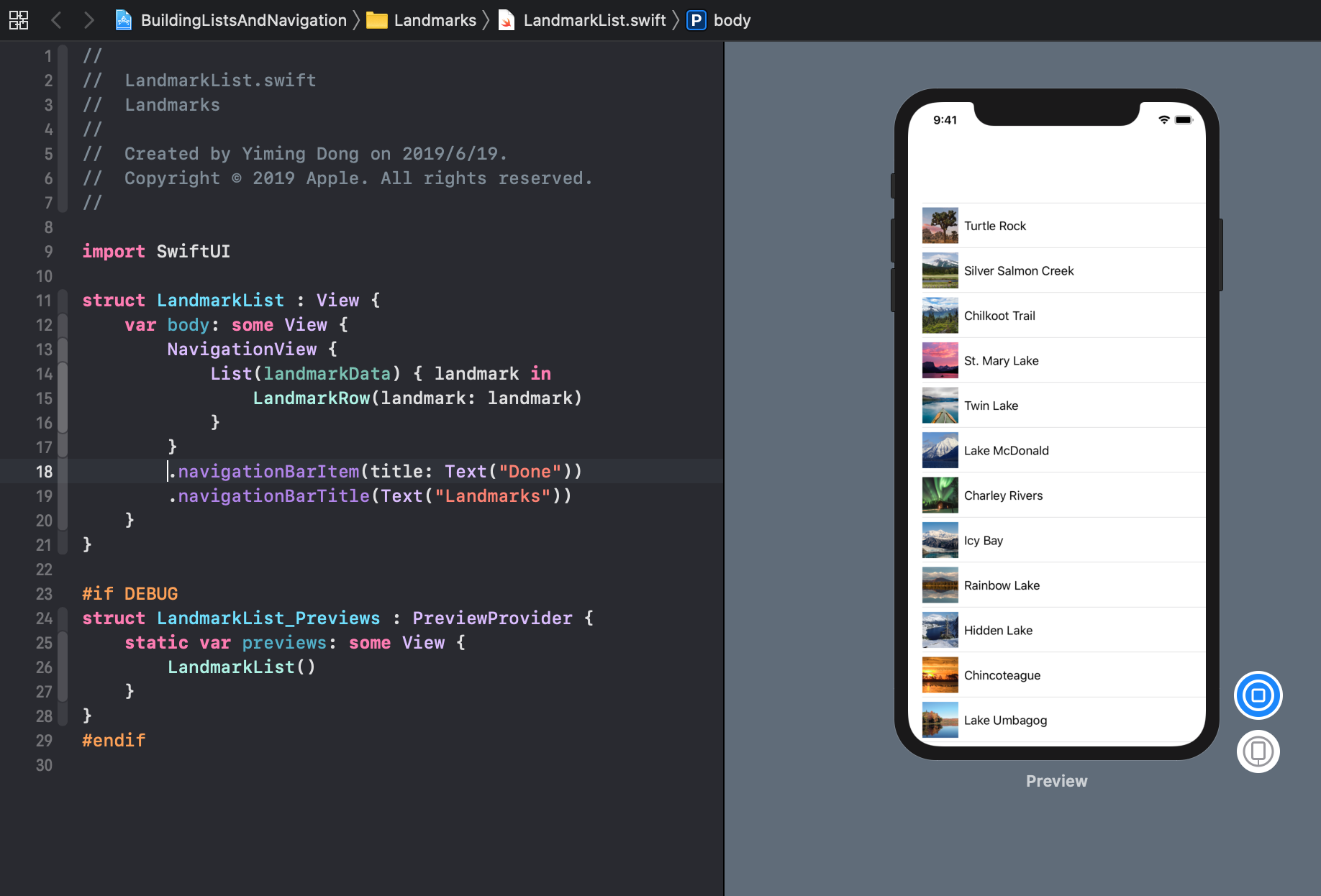
根据教程,它应该显示导航标题,但是在我的例子中没有显示。
知道为什么吗,谢谢!