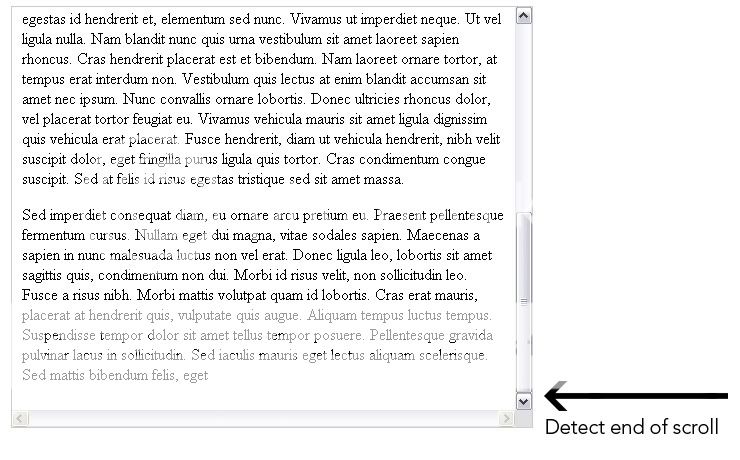最佳答案
检测滚动结束
我有一个 div层与 overflow设置为 scroll。
当滚动到 div的底部时,我想运行一个函数。
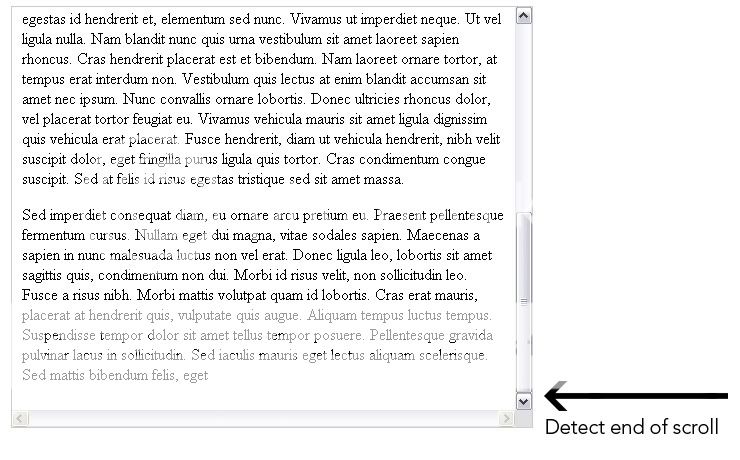
我有一个 div层与 overflow设置为 scroll。
当滚动到 div的底部时,我想运行一个函数。