最佳答案
VisualStudio2008: 无法连接到已知的良好 TFS2010
新安装的 TFS 2010位于 http://serverX:8080/tfs。
一个带有 VS2008 Pro SP1和 VS2008 Team Explorer (没有 SP)的 Windows 7开发人员机器。TFS 2008服务包1对我来说不起作用——“这个软件更新所处理的所有产品都没有安装在这台计算机上。”
开发人员机器能够在上面的 URL 中浏览 TFS 站点。
问题 与在 VisualStudio2008中尝试将 TFS 服务器添加到 TeamExplorer 窗口有关。下面是显示错误的截图:
无法连接到此 TeamFoundationServer。失败的可能原因包括: TeamFoundationServer 名称、端口号或协议不正确。TeamFoundationServer 脱机。密码过期或不正确。
TFS 服务器已启动并正常运行。防火墙端口已打开,开发机器上的 可以通过浏览器访问也已打开! !
问题 : 如何从 VS2008Pro 连接到 TFS2010服务器?
决心
我是这样解决这个问题的:
装置
- 安装 VisualStudio2008
- 按照上面的步骤安装 VS2008团队资源管理器。
- 重新安装 VS2008服务包1
- 安装 VisualStudioTeamSystem2008ServicePack1 TeamFoundationServer2010的前向兼容性更新(VS90SP1-KB974558-x86.exe)
配置
- 在向团队资源管理器添加 TFS 服务器时,必须的按如下方式指定 URL:
http://[tfsserver]:[port]/[vdir]/[projectCollection] - 在我上面的例子中,它是
http://serverX:8080/tfs/AppDev-TestProject - 您不能简单地添加 TFS 服务器名称并让 VS 查找服务器上的所有项目集合。TFS 2010有一个新的 URL (默认情况下) ,而 VS 2008不知道如何收集这个列表。